A XSS filter for Java EE web apps
Cross Site Scripting, or XSS, is a fairly common vector used to attack web sites. It involves user generated code being redisplayed by a website with all the privileges and security rights that a browser assigns to code originating from the current host. If the user code is something like <script>doEvil();</script>, then you have a problem.
OWASP is an organisation that provides guidance on web security, and they have a page that provides a suggested method for avoiding XSS in JavaEE web app. You can read this document at https://www.owasp.org/index.php/How_to_add_validation_logic_to_HttpServletRequest.
The library being demonstrated here is based off the ideas presented in that article, but fleshed out to be more flexible and easy to deploy. We call this library the (unimaginatively named) Parameter Validation Filter, or PVF.
PVF is implemented as a Servlet filter that intercepts requests to web pages, runs submitted parameters through a configurable sequence of validation rules, and either sanitises the parameters before they are sent through to the web application, or returns a HTTP error code if validation errors were detected.
We have made the following assumptions when developing this library:
OWASP is an organisation that provides guidance on web security, and they have a page that provides a suggested method for avoiding XSS in JavaEE web app. You can read this document at https://www.owasp.org/index.php/How_to_add_validation_logic_to_HttpServletRequest.
The library being demonstrated here is based off the ideas presented in that article, but fleshed out to be more flexible and easy to deploy. We call this library the (unimaginatively named) Parameter Validation Filter, or PVF.
PVF is implemented as a Servlet filter that intercepts requests to web pages, runs submitted parameters through a configurable sequence of validation rules, and either sanitises the parameters before they are sent through to the web application, or returns a HTTP error code if validation errors were detected.
We have made the following assumptions when developing this library:
- Client side validation will prevent legitimate users from submitting invalid data.
- The PVF library should prevent further processing if invalid data is submitted in the majority of cases.
- Occasionally it might be appropriate to sanitise submitted data, but any sanitisation should be trivial (like the removal of whitespace).
<dependency> <groupId>com.matthewcasperson</groupId> <artifactId>parameter_validation_filter</artifactId> <version>LATEST</version> </dependency>
The filter then needs to be added to the web.xml file with the following settings. You may want to configure the url-pattern to match the pages that you actually want to protect.
<filter>
<filter-name>ParameterValidationFilter</filter-name>
<filter-class>com.matthewcasperson.validation.filter.ParameterValidationFilter</filter-class>
<init-param>
<param-name>configFile</param-name>
<param-value>/WEB-INF/xml/pvf.xml</param-value>
</init-param>
</filter>
<filter-mapping>
<filter-name>ParameterValidationFilter</filter-name>
<url-pattern>*.jsp</url-pattern>
</filter-mapping>
Finally you need to create a file called WEB-INF/xml/pvf.xml. This file defines the custom validation rules applied to the parameters being sent to your web applications.
<?xml version="1.0" encoding="UTF-8" standalone="yes"?>
<!-- ParameterValidationChainDatabase is always the document element -->
<ParameterValidationChainDatabase>
<!--
Enforcing mode needs to be set to true to return a HTTP error code if validation fails.
If set to false, validation errors are logged but ignored.
-->
<EnforcingMode>true</EnforcingMode>
<!-- We always have a single ParameterValidationChains element under the parent -->
<ParameterValidationChains>
<!-- Each chain of validation rules is contained in a ParameterValidationDefinition element -->
<!--
This chain apply some global validation rules. If anyone supplies encoded or params with HTML
characters, it will fail.
-->
<ParameterValidationDefinition>
<!-- This is the list of validation classes that should be applied to matching parameters -->
<ParameterValidationRuleList>
<ParameterValidationRule>
<!-- This is the fully qualified name of the class used to apply the validation rule -->
<!-- All input fields are to be trimmed of excess whitespace -->
<validationRuleName>com.matthewcasperson.validation.ruleimpl.TrimTextValidationRule</validationRuleName>
</ParameterValidationRule>
<ParameterValidationRule>
<!-- No parameters are expected to already be encoded -->
<validationRuleName>com.matthewcasperson.validation.ruleimpl.FailIfNotCanonicalizedValidationRule</validationRuleName>
</ParameterValidationRule>
<ParameterValidationRule>
<!-- No parameters are expected to contain html -->
<validationRuleName>com.matthewcasperson.validation.ruleimpl.FailIfContainsHTMLValidationRule</validationRuleName>
</ParameterValidationRule>
</ParameterValidationRuleList>
<!-- This is a regex that defines which parameteres will be validated by the classes above -->
<paramNamePatternString>.*</paramNamePatternString>
<!-- This is a regex that defines which URLs will be validated by the classes above -->
<requestURIPatternString>.*</requestURIPatternString>
<!--
Setting this to false means the paramNamePatternString has to match the param name.
Setting it to true would mean that paramNamePatternString would have to *not* match the param name.
-->
<paramNamePatternNegated>false</paramNamePatternNegated>
<!--
Setting this to false means the requestURIPatternString has to match the uri.
Setting it to true would mean that requestURIPatternString would have to *not* match the uri name.
-->
<requestURIPatternNegated>false</requestURIPatternNegated>
</ParameterValidationDefinition>
</ParameterValidationChains>
</ParameterValidationChainDatabase>
The XML has been commented to make it easier to understand, but there are a few interesting elements:
- paramNamePatternString, which has been configured to enable the validation chain to match all parameters
- requestURIPatternString, which has been configured to enable the chain to match all URIs
- The three elements called validationRuleName, which reference the full class name of the validation rules that will be applied to each parameter passed into our web application
The first rule, TrimTextValidationRule, simply strips away any whitespace on either side of the parameter. This uses the trim() function any developer should be familiar with.
The second rule, FailIfNotCanonicalizedValidationRule, will prevent further processing if the supplied parameter has already been encoded. No legitimate user will have a need to supply text like %3Cscript%3EdoEvil()%3B%3C%2Fscript%3E, so any time encoded text is found we simply return with a HTTP 400 error code. This rule makes use of the ESAPI library supplied by OWASP.
Like the second rule, the third rule will prevent further processing if the supplied parameter has any special HTML characters. If you would like your customers to be able to pass through characters like &, this rule is too broad. However, it is almost always valid to block special HTML characters.
If you want to see how effective this simple validation chain is, check out the live demo at http://pvftest-matthewcasperson.rhcloud.com/. You may want to take a look at https://www.owasp.org/index.php/XSS_Filter_Evasion_Cheat_Sheet to find some XSS patterns that are often used to bypass XSS filters.
Moving forward we will be looking to implement more targeted validation rules, especially those that can’t be easily implemented as regex matches (like making sure a date if after today, or that a number is between two values etc).
If you have any suggestions, or find any bugs, feel free to fork the code from our GitHub repo . We do hope to get some public feedback in order to make this library as robust as it can be.
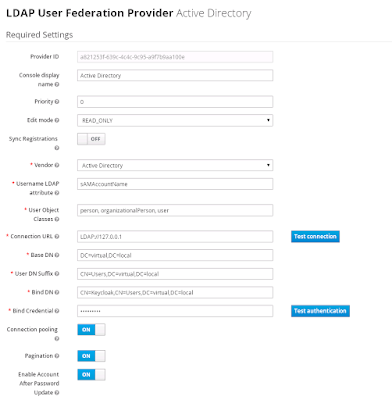

Comments
http://almoftisoft.com/
مشاريع تخرج، بحوث تخرج، بحوث تخرج جاهزه، مشاريع تخرج جاهزه، رسائل ماجستير جاهزه، اطروحات دكتوراه جاهزه
Digital Marketing Course In Hyderabad