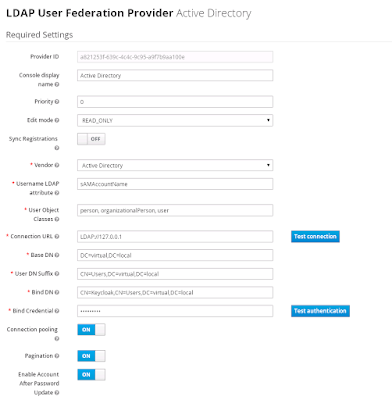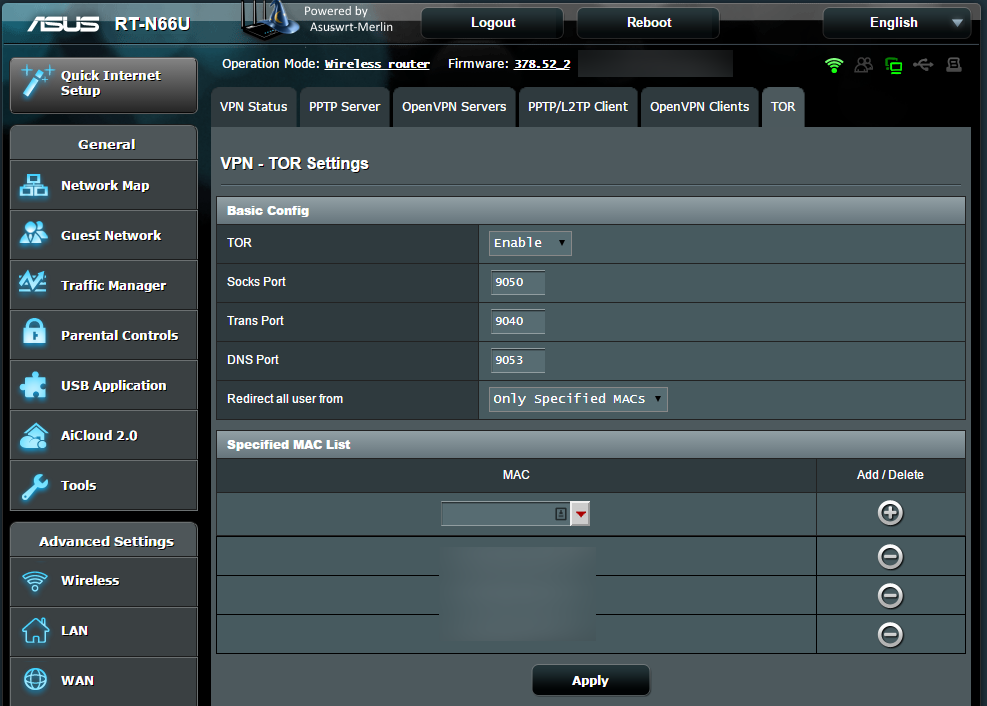Configuring Wildfly for HTTPS in a post Poodle world
If you have ever run into “ssl_error_no_cypher_overlap” errors trying to configure Wildfly to use HTTP then you have probably cursed the lack of decent documentation for configuring Wildfly now that browsers have disabled a lot of insecure SSL cyphers. This is how I got around the problem. First you need a self signed key. This can be created with the command: keytool -genkey -alias mycert -keyalg RSA -sigalg SHA256withRSA -keystore my.jks -storepass secret -keypass secret -validity 9999 Then you need to configure Wildfly to accept a list of known cyphers. Mozilla has a nice list of cypher codes for high security, compatibility etc at https://wiki.mozilla.org/Security/Server_Side_TLS#Modern_compatibility . The problem is that this list has the OpenSSL key names, and Wildfly needs the RFC names. So you need to map one to the other using the table at https://testssl.sh/openssl-rfc.mappping.html . What I ended up with was this list, defined in a enabled-cipher-suites attrib...