Increasing Ubuntu Wubi disk image
If you have tried Ubuntu using Wubi, you may have noticed that the maximum disk size you can specify is 30GB. There are a number of ways around this limitation, but the easiest is to resize the disk within Windows using the resize2fs application that is bundled with the Wubi executable.
Open up the wubi.exe file with 7ZIP, and extract the resize2fs.exe and cygwin1.dll files from the bin directory to a convenient directory. Then run the command
resize2fs.exe -f d:\ubuntu\disks\root.disk 70G
Substitute d:\ubuntu\disks\root.disk with the location of your disk, and change the 70G to the size that you want.
Open up the wubi.exe file with 7ZIP, and extract the resize2fs.exe and cygwin1.dll files from the bin directory to a convenient directory. Then run the command
resize2fs.exe -f d:\ubuntu\disks\root.disk 70G
Substitute d:\ubuntu\disks\root.disk with the location of your disk, and change the 70G to the size that you want.
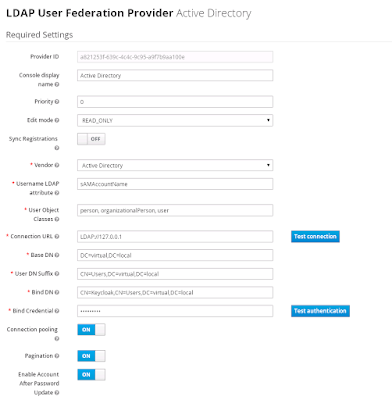

Comments
Moving on to try the Wikis.
http://forums.linuxmint.com/viewtopic.php?f=46&t=138781&p=738127#p738127