Fixing VMWare Unity after kernel upgrade
I run Fedora 16 in a VMWare VM, making use of the Unity feature to run my Linux applications on my regular desktop. After a kernel update I found that I couldn't enter Unity mode.
I tried reinstalling the VMWare tools, but that didn't help. In the end running the vmware-config-tools.pl command and then running /usr/bin/vmware-user once the installation was complete allowed me to enter into Unity mode. I have no idea why running the vmware-config-tools.pl command on its own would make any difference, but it does.
I tried reinstalling the VMWare tools, but that didn't help. In the end running the vmware-config-tools.pl command and then running /usr/bin/vmware-user once the installation was complete allowed me to enter into Unity mode. I have no idea why running the vmware-config-tools.pl command on its own would make any difference, but it does.

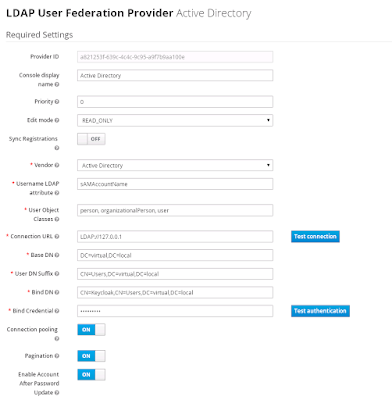

Comments