Fix "svn: access to 'whatever' forbidden" errors
I work with a few projects hosted on Sourceforge, and found myself in a situation where a project that I imported through Subclipse would not commit back to the SVN repo, and gave me the following error:
URL access forbidden for unknown reason
svn: Commit failed (details follow):
svn: access to 'whatever' forbidden
As it turns out I had imported the repo using a HTTP URL, but you can only commit back using the HTTPS URL. (As a side note, it also appears that case inconsistencies can cause errors, even on Windows machines).
The solution was a quick find and edit command:
find . -name "entries" -print | xargs sed -i 's/http:/https:/g'
URL access forbidden for unknown reason
svn: Commit failed (details follow):
svn: access to 'whatever' forbidden
As it turns out I had imported the repo using a HTTP URL, but you can only commit back using the HTTPS URL. (As a side note, it also appears that case inconsistencies can cause errors, even on Windows machines).
The solution was a quick find and edit command:
find . -name "entries" -print | xargs sed -i 's/http:/https:/g'
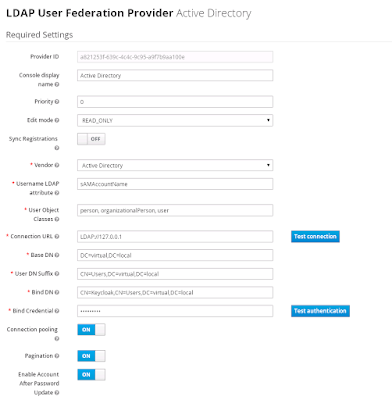

Comments
svn switch --relocate http://oldserver https://newserver